You want to get exposure to other game streaming services, or you do not like PlayStation now. How to cancel the PlayStation now subscription and refund?
It is not challenging to cancel the subscription, and you can cancel it via mobile, PS 4, PS 5, and PC. Let us discuss step-by-step all cancellation processes.
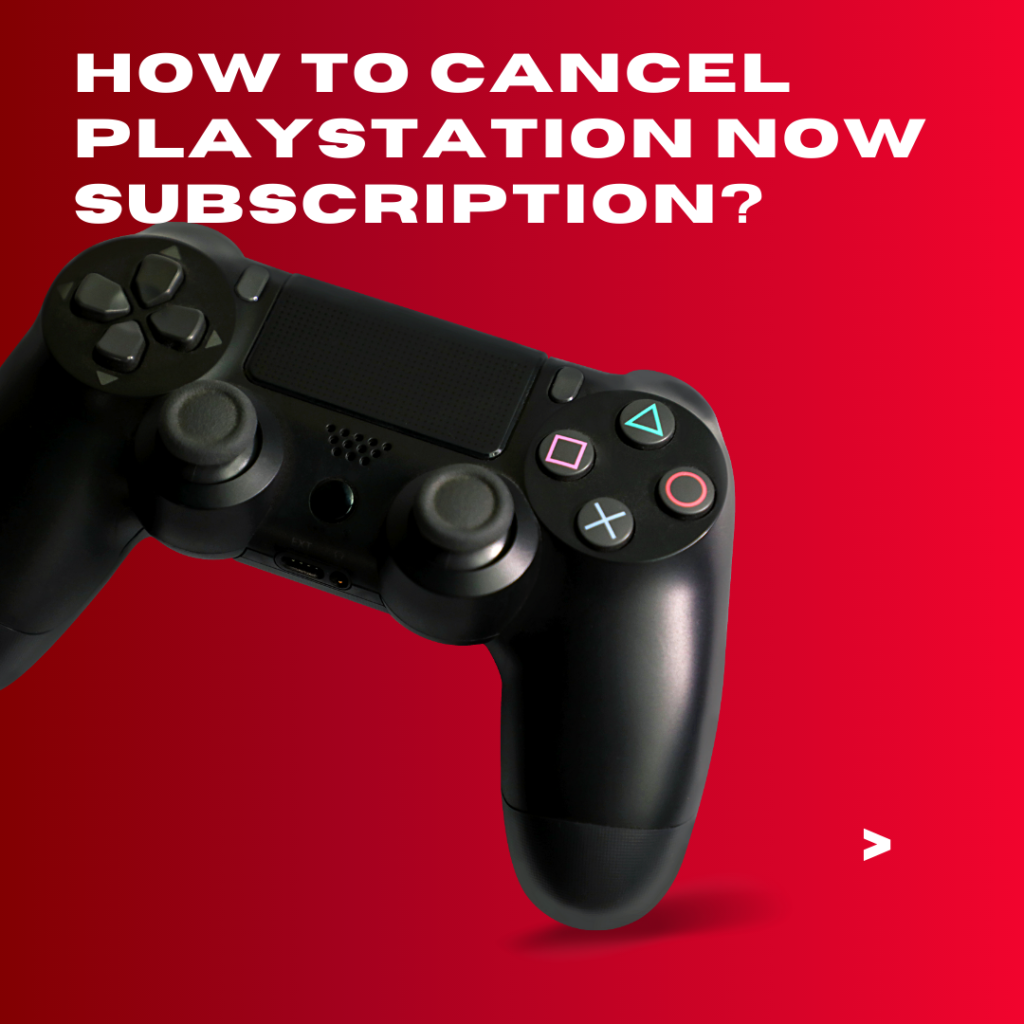
What is a PlayStation Now?
It is a streaming service for gamers. However, it gives you access to a large number of games. You do not have to download them on your device, and you can stream and play them directly.
Best of all, it has broad compatibility, and you do not need to buy a powerful console or PC to play them. They run smoothly on mediocre devices.
However, if your internet service is slow and you cannot do streaming, download the game. It will be saved in the PlayStation library.
But you cannot download all games as some of them have certain restrictions. You have access to 800+ games. Are not these games enough?
How much does the PlayStation Now Cost?
It has incredible performance, and you can find your favorite games from 800+ games within a few minutes and play them instantly. Is no is anything extraordinary?
Due to its fantastic performance, it costs high however it is worth buying. It cost $9.99 per month.
PlayStation Now Refund and Cancellation Policy
You cancel your subscription within 14 days, starting from the date you made the transaction, they will refund your dues, even if you are using the services. However, you have to pay some charges for using their services for a few days.
If you get a free trial of 14 days, they will count these days in the cancellation period. Suppose you signed up for a free trial, and it has only 5 days. At the end of the free trial, they will charge you and give you 7 days cancellation period.
However, people who cancel subscription after14 days do not get a refund.
How to Cancel PlayStation Now Subscription on PC?
Follow these steps
- Log into your account.
- Now open the account management page.
- Here you will see the tab of subscription. Click on it.
- Find the option of a turn-off auto-renewal, which is usually present next to the PlayStation now.
How to Cancel PlayStation Now Subscription on PS4?
There is almost the same process you have to follow for canceling a subscription on PS 4.
Here is the step by step guideline
- Open the setting of PS 4.
- Now press the option of account management.
- Here you will see the option of account information. Click on it.
- Move down till you find the option of a PlayStation subscription.
- Select PlayStation now.
- Here you will see the different options, choose to turn off auto-renewal.
How to Cancel PlayStation Now Subscription on PS 5?
If you have PS 5 and you want to cancel your PlayStation Now subscription, here is the guideline
- Open the setting of PS 4.
- Here click on the option of user and accounts
- Now open your account.
- Find and select the option of payment and subscription.
- Now click on PlayStation on subscription.
- Turn off auto-renewal subscription.
How to Cancel the PlayStation Now subscription on Mobile?
How to cancel PlayStation now subscription via mobile? Some people are not PC friendly, so they do not like to manage things on pc. For such people, here is the guideline on how to cancel the PlayStation now subscription on mobile
- If you do not have a PlayStation app, download and sign up for your account.
- Here you have to switch to the PlayStation store tab, so tap on the PlayStation Store icon.
- Look in the upper right corner of the screen, and you will find a smiley face icon.
- Find and select the option of managing a subscription.
- Now click on PlayStation subscription
- Finally, select cancel auto-renewal subscription.
What Happens when you Cancel the PlayStation Now Subscription?
You do not want to play games on PlayStation Now, so cancel your subscription. However, you will be able to enjoy its benefit and games until your subscription period ends.
For example, if you have a subscription that will end on 21 October. But you cancel it on 11 October, and the PlayStation now will not stop your access to games until 21 October.
Thus after canceling your subscription, you can still play games for a few days. This is the best feature for people who forget to cancel their subscriptions. Thus you can cancel a few days before.
You will not be charged by the start of the new membership; however, you can play games until the last minute of the subscription.
Why do People Cancel PlayStation Now Subscription?
Following are a few primary reasons to cancel its subscription.
- However, many people want to play games on PS 5, and they are not available on it. Thus they cancel this subscription.
- It is hard to find your game from such a large number of games without a search bar. Pc users hate this as it does not have a search bar option on PC. Thus it is hard for them to find games, so they cancel their subscription.
- The third reason that leads people to other streaming services is that it does display some third-party titles.
- Many people claim it is not worth a subscription as you cannot download PS 3 games.
- People who like to play games off and on but are not professional gamers should cancel a PlayStation subscription as it is expensive.
How to Request a Refund?
People sometimes get their subscription by mistake, and some of them do not like it. So if you also want to refund your money after cancellation. Follow these steps
- There is a form available at https://www.PlayStation.com/get-help/contact-form/. Fill it.
- Now open the PlayStation network and account section.
- Here you will see a list.
- From that option, find the refund request and click on it.
- However, before making a refund request, make sure that you have the following things
- Your account signed in
- Your exact date of birth.
- Get an online ID of PSN.
- You should purchase the name you want to refund.
- Now they will verify your account, and it may take 72 hours or more than it.
- After verification, they will refund.
Remember that when you have submitted a refund request during this period, do not download any games. Because then they will cancel your refund request.
This is how to cancel PlayStation now subscription and refund.
To Sum up
Thus, there is nothing complicated. You have to follow just a few steps to cancel the subscription. If you cannot cancel the subscription, make sure you are following all steps.
Moreover, you can contact them on the provided link for a refund request. It has limitations like no third-party subtitles, lack of PS 5 games, etc.
Moreover, it is not affordable for everyone. That’s why people cancel its subscription and shift towards other gaming services. If you have any query feel free to ask in the below comment section.
Thank you for visiting us!